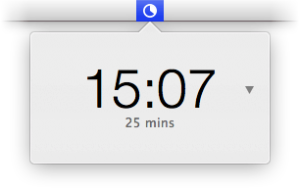That's what I heard over and over again in the last days. The days, where I really tried to apply the Pomodoro Technique.
So as a proper geek I looked for timing tools that can be keyboard controlled, for easy triggering new time slots.
pom + Alfred
I stumbled across several tools, but stuck to pom quikly. Pom is a very simple shell script, which (literally) tells you that your time is over. Actually the title of this blog post are the exact words pom made my mac say to me after each timer run.
I had to tweak it a little to make the timer length configurable. But after that it worked nicely and with a little help of Alfred it was pretty easy to trigger timers.
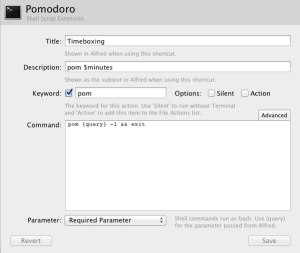
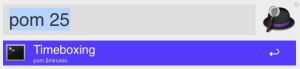
Vitamin-R
After tweeting
about my initial frustration or rather confusion in applying the technique, a
small discussion with @jbrains
emerged after which he
recommended Vitamin-R. I only took a
5-minute look at the tool, and found it much too complex for my needs. Maybe,
when I'm more strict in my use of the technique I need a more complex
tool.
But right now I just want to be reminded that my timebox is over,
and I should consider stopping my work now or deliberately choose to continue
for another timebox.
Tadam
And after having used the above pom/Alfred setup for three days onethingwell writes about Tadam. Which turns out is exactly what I wanted. Take a look at it